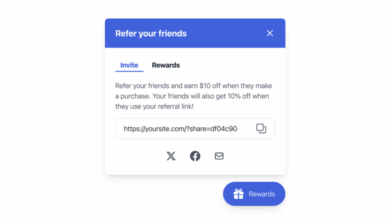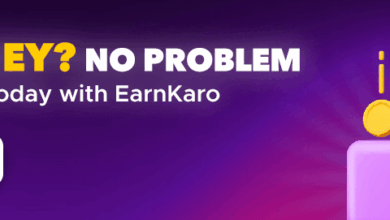How to Create High-Converting Affiliate Landing Pages
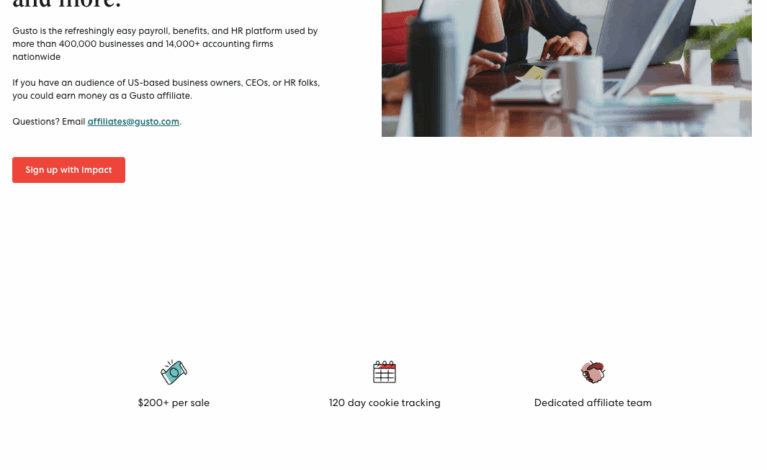
Your affiliate program’s success hinges on empowering your affiliates. One of the best ways to do this is with a high-converting affiliate landing page.
An effective landing page expands your reach, generates leads, and boosts conversions. It bridges the gap between visitor and sale, forging an emotional connection and sparking desire.
In this article, we’ll explore creating high-converting affiliate landing pages that fuel your program’s growth. You’ll learn about crafting compelling copy, optimizing calls to action, leveraging social proof, and building trust with your audience.
What Is An Affiliate Landing Page?
An affiliate landing page is a standalone web page where visitors can find your affiliate links and purchase through them. This traffic can come from social media, organic searches, email newsletters, or paid advertising. Businesses use affiliate landing pages to sell products via affiliate-driven traffic or to attract new affiliates to their program.
The primary goal of an affiliate landing page is to drive a specific action, typically a purchase. It provides focused information about the product or service, highlighting its benefits and encouraging visitors to click through the affiliate’s unique tracking link.
This allows the affiliate to earn a commission on any resulting sales. By providing a dedicated space for promotion, affiliate landing pages help streamline the customer journey and improve the chances of a successful conversion. They offer a win-win for both the merchant and the affiliate, facilitating sales and building mutually beneficial partnerships.
Here is one example of a landing page that encourages visitors to sign up for the affiliate program offered by Gusto, a payroll and benefits platform:
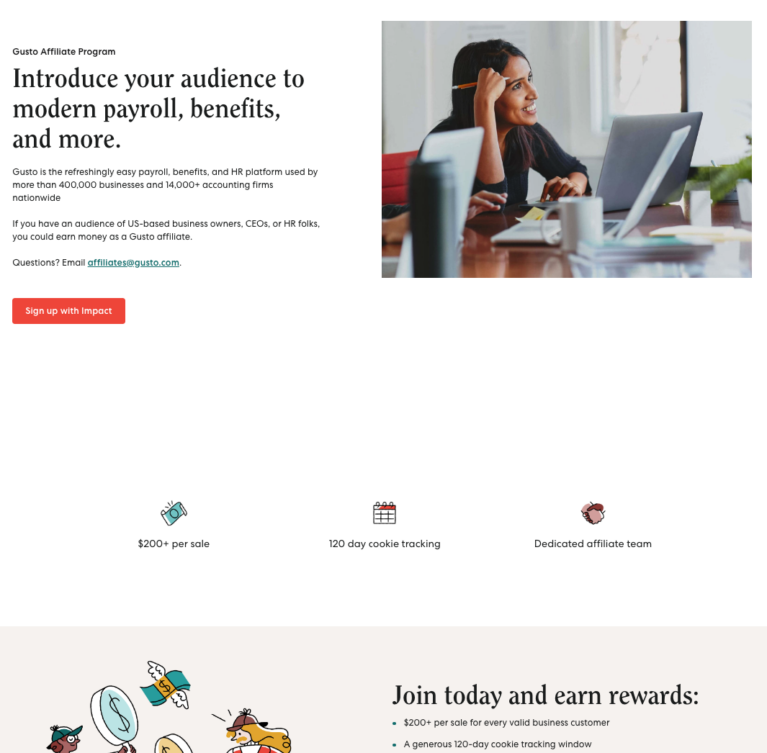
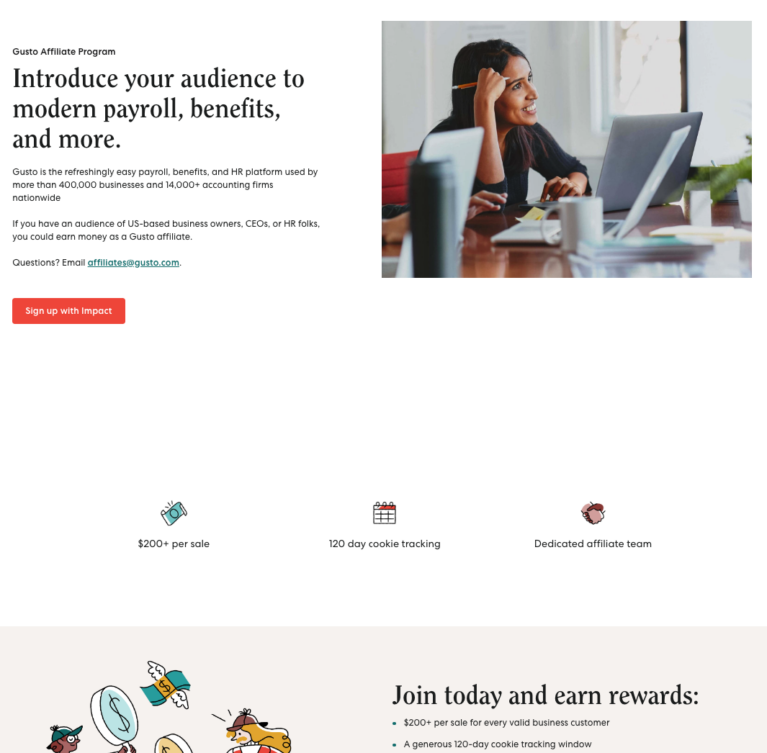
Optimizing Affiliate Landing Pages
Setting up a successful affiliate program isn’t just about recruiting affiliates. Small tweaks in design, messaging, and user experience make a big difference in converting visitors into customers and retaining them for the long haul.
Let’s explore key components of a high-converting affiliate landing page.
✔️ Crafting Compelling Headlines & Visuals
✔️ Writing Persuasive Body Copy
✔️ Creating a Powerful Call to Action
✔️ Leveraging Social Proof
✔️ Building Customer Confidence
✔️ Split Testing for Continuous Improvement
Crafting Compelling Headlines & Visuals
Your headline is your first impression. It’s your chance to grab attention and entice visitors to explore further. Think of it as the digital handshake that welcomes potential customers.
Generic headlines fall flat. We’ve seen that headlines highlighting a key benefit or addressing a specific pain point resonate strongly. For example, instead of “Join Our Affiliate Program,” try “Earn Passive Income Promoting Our Best-Selling Products.”
Visuals are equally crucial. A compelling image or video can communicate your value proposition instantly. High-quality product photos, lifestyle imagery, or even a short explainer video can significantly impact conversions.
Here’s what our best-performing landing pages include:
✅ A clear and concise headline highlighting the core benefit
✅ High-quality visuals that showcase the product or service
✅ A consistent brand identity reflected in the design
Writing Persuasive Body Copy
Your landing page copy is more than just words; it’s your sales pitch. It’s your opportunity to tell a story, connect with your audience, and persuade them to take action.
Keep it concise and focused on the benefits. Instead of listing features, explain how those features will improve the customer’s life.
Here’s what we recommend for compelling copy:
✅ Speak directly to your target audience using their language
✅ Focus on the benefits, not just the features
✅ Strong action verbs to encourage conversions
✅ Storytelling to create an emotional connection
Creating a Powerful Call to Action
Your call to action (CTA) is the final push. It’s the moment of truth when you ask the visitor to take the desired action. Make it clear, concise, and compelling.
A strong CTA uses action-oriented language and creates a sense of urgency. For example, instead of “Learn More,” try “Get Started Today!”
The design of your CTA button matters too. Use contrasting colors to make it stand out and ensure it’s easily visible on all devices.
Leveraging Social Proof
Social proof is like a virtual endorsement. It builds trust and credibility by showing potential customers that others have had a positive experience with your product or service.
Incorporate testimonials, reviews, and social media mentions to showcase your success. Even displaying your affiliate program’s member count can build confidence.
Here are a few template ideas you could expand upon:
✔️ Here’s what our customers are saying…”
✔️ “(Customer name) says, ‘(quote)’” “Over (number) sold!”
✔️ “Endorsed / used / supported by (name).”
Building Customer Confidence
Trust is essential for conversions. Display security badges, offer guarantees, and provide clear contact information to reassure potential customers. Transparency builds confidence and encourages conversions.
Of course, trust is partially achieved through affiliate landing pages in general, because the affiliate has already established trust and familiarity with their customers.
But you can be extra sure by increasing your visibility to the customer and communicating your industry expertise.
Steps to Create an Affiliate Landing Page
Building a high-converting affiliate landing page doesn’t have to be complicated. Using a tool like SeedProd, the most powerful drag-and-drop page builder for WordPress, makes the process simple and efficient.
While SeedProd has a free version, the Pro version unlocks more templates and features to help you create high-converting pages for your website without coding.
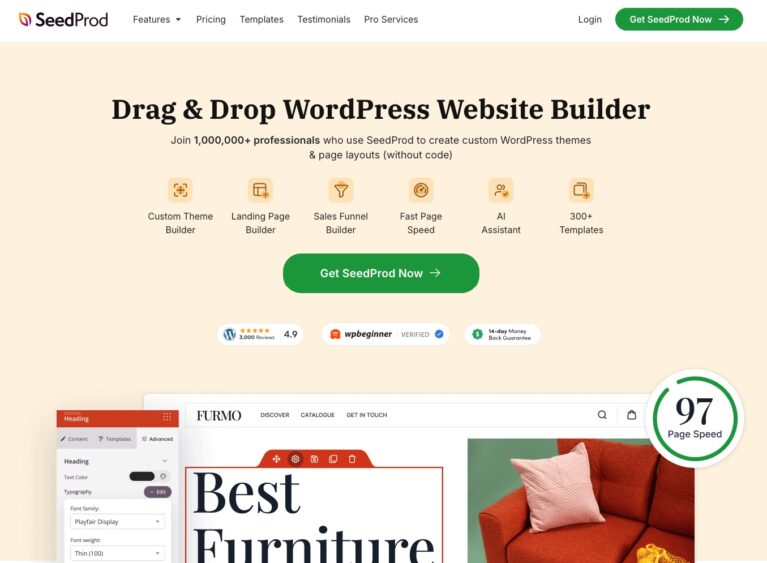
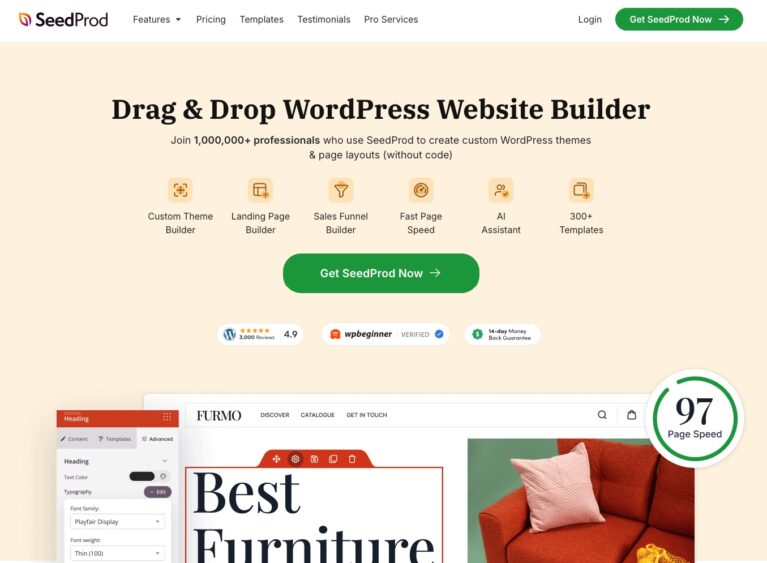
The best part is you can leverage SeedProd to build affiliate-friendly landing pages and use AffiliateWP to manage your affiliate program and track referrals.
Here’s a step-by-step guide:
Step 1: Install and Activate SeedProd
The first thing you’ll need to do to create a high-converting affiliate landing page is install and activate SeedProd.
Simply visit the pricing page and choose the best plan for your specific needs.
After downloading SeedProd, install and activate the plugin on your WordPress website. If you require help, follow these steps to install a WordPress plugin.
Once the plugin is active on your website, a welcome page will appear asking for your license key. You can find your license key in the Downloads section of your SeedProd account.
Enter your license key and click the Verify Key button.
Then, scroll down the page and click the Create Your First Page button to get started.
You’ll land on SeedProd’s landing page dashboard. Here is where you’ll discover four individual page modes you can enable with one simple click.
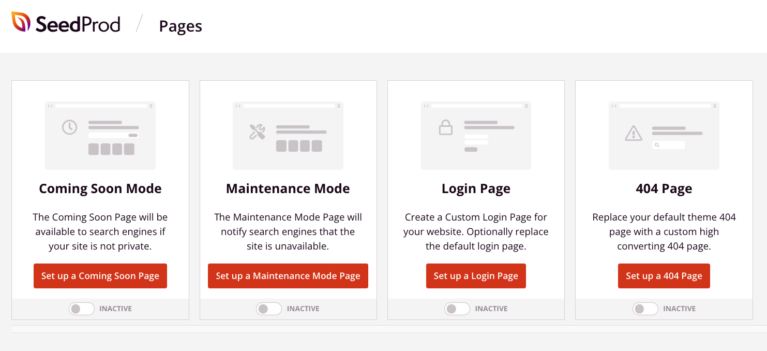
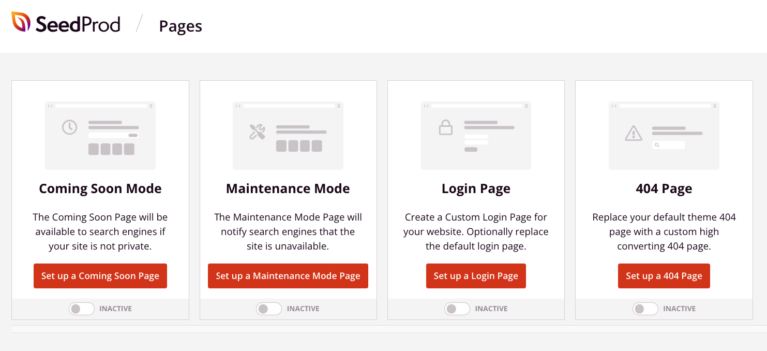
Under the Page Modes area is where SeedProd lists all the pages you create.
Go ahead and click the Add New Landing Page button to make your first page.
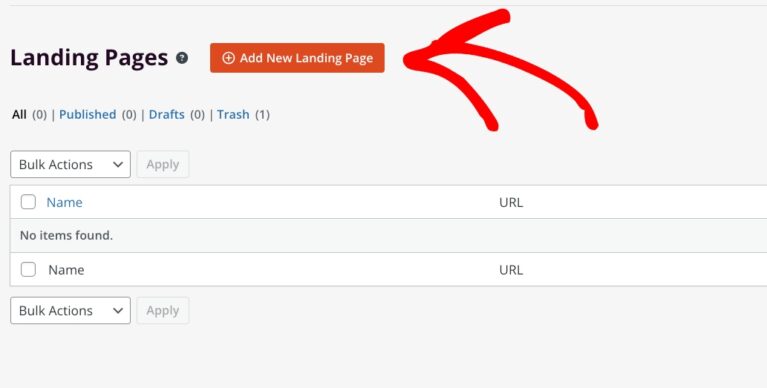
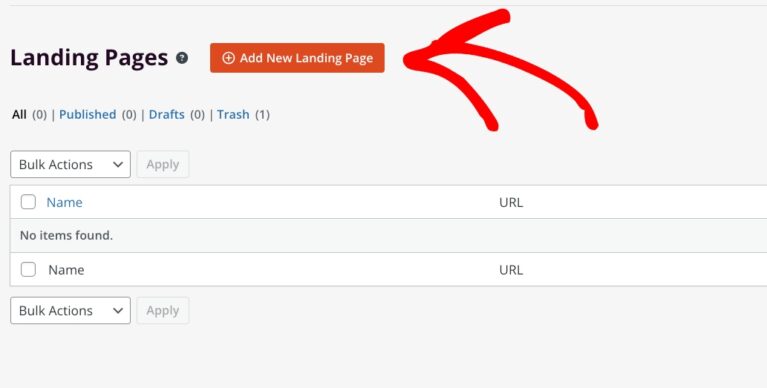
Step 2: Create an Affiliate Landing Page
So far, you’ve activated and installed SeedProd on our WordPress website, and you should now be on the templates library page.
You can click on the tabs to see the different options available and choose the one that resonates with your specific goals.
When you find the one you want, hover over the template and click the red checkmark icon.
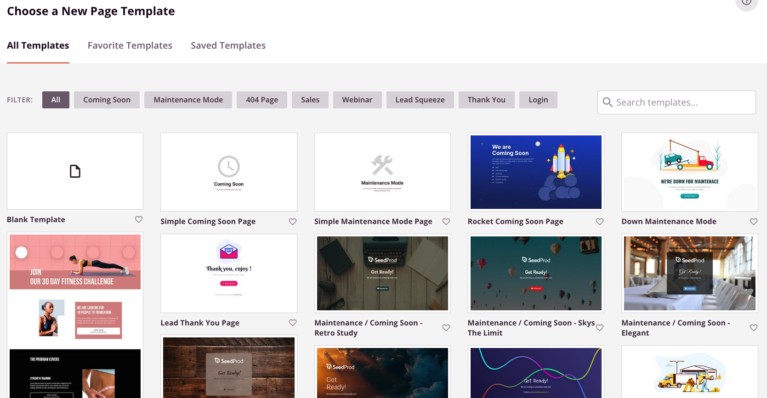
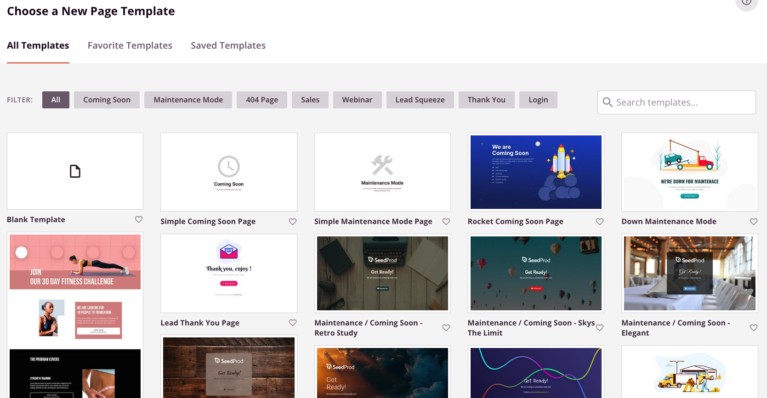
Then, give the page a title and click the Save and Start Editing the Page button.
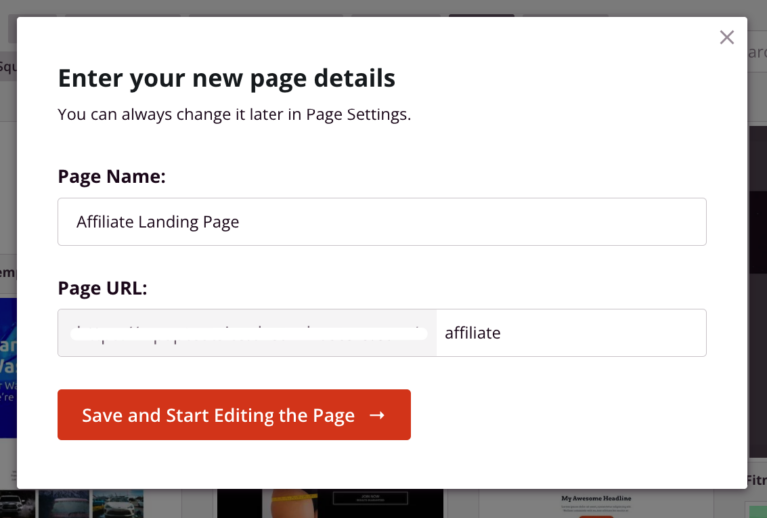
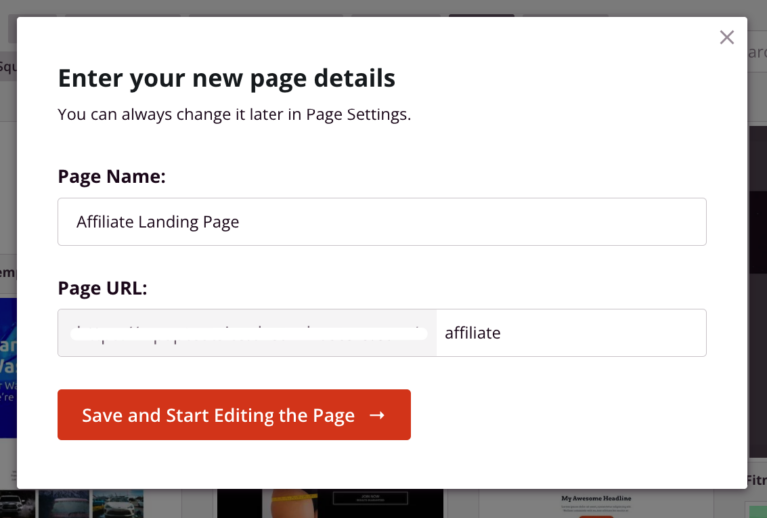
Step 3: Customize Your Affiliate Landing Page
On the next screen is SeedProd’s visual drag-and-drop page builder.
Here, you can customize your template and add content to promote your affiliate marketing campaign or affiliate products.
The builder offers blocks and sections on the left that let you customize your page. On the right, you can preview your design.
To get started, click any element on the right to see the customization options on the left.
For example, clicking the logo header image allows you to add your logo and customize its size and alignment.
All you need to do is delete the existing image and upload a new photo from your WordPress media library, computer, or from SeedProd’s stock photo gallery.
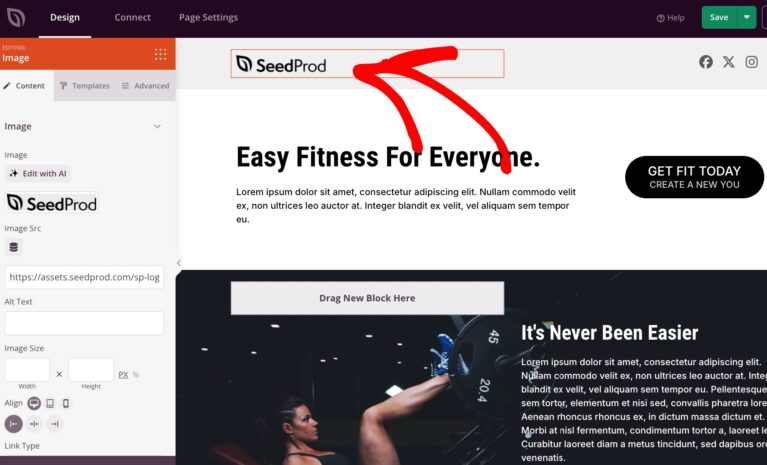
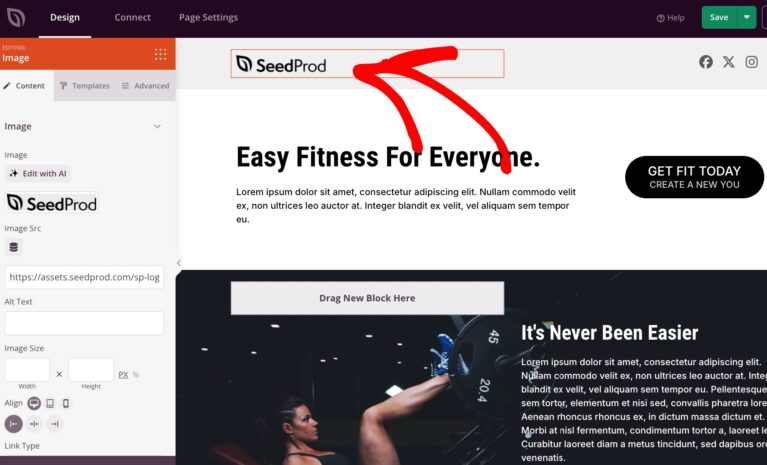
The page builder allows you to add, edit, or remove content blocks, CTA buttons, enter your copy, and more.
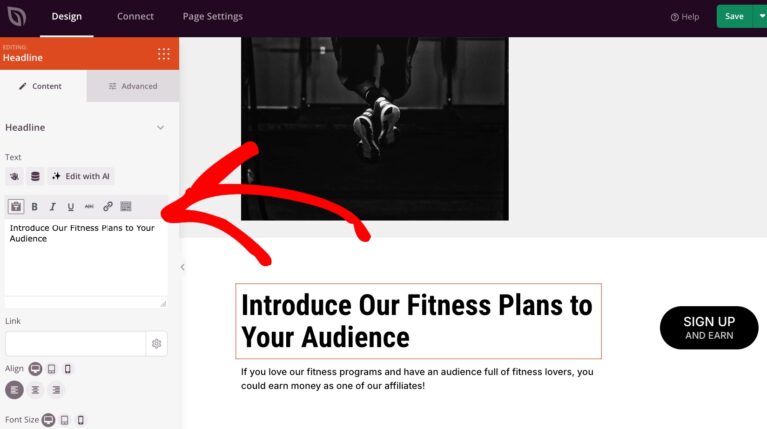
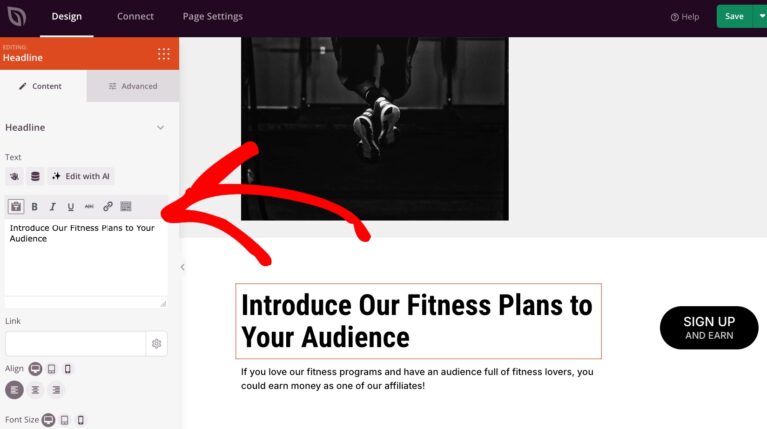
Be sure to add testimonials, links to your social media pages, and use the tips provided to create compelling body copy for your page.
When you’ve finished customizing your page, you’ll simply need to click the dropdown arrow on the Save button and click Publish.
That’s it!
I hope this article has helped you learn more about the key components of a high-converting affiliate landing page and how to create one for your WordPress website.
Transform Your Business With a Professional Affiliate Program
Why leave money on the table? AffiliateWP makes it simple to harness the power of affiliate marketing, turning your satisfied customers and industry connections into a dedicated sales force.
Get started in minutes, not days, with our intuitive setup and comprehensive tools that put you in control.
Want to dive deeper?
Explore our expert resources:
Now there’s only one thing left to do!