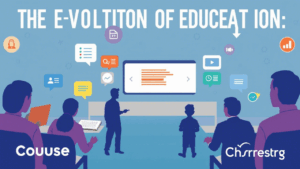Spending on ads is not a sustainable strategy when you’re just getting started or want to be profitable as a business.
So what can be an alternative?
Well, if I said you could use your current affiliates to bring in more affiliates without you lifting a finger, what would you say?
You’d say, “What? Are you serious? I’d love that”.
The good news is, there’s a way, and I will teach you to increase your affiliate signups easily without spending a dime more on ads.
You Can Bring More Affiliates To Your Program Organically
Boosting your affiliate sign-ups doesn’t have to be a wallet-draining nightmare.
Sure, ads might get you a quick bump, but it’s like putting a band-aid on a broken arm. It just doesn’t solve the real problem.
The key is to work smarter, not harder (or more expensively). You’ve got to tap into what makes affiliates tick. What motivates them to signup to an affiliate program?
Now, I’m not saying you should ditch your ad spend entirely. But there are plenty of ways to increase sign-ups without bleeding your budget dry.
In the next section, I have shared the best way a business can recruit more quality affiliates without the headache of creating campaigns, testing, and managing them for weeks, and still losing hope with frustration.
Steps to Increase Your Affiliate Sign-ups
If I’m reading your mind correctly, you probably think, “What could be easier than just pumping more cash into ads? It’s a no-brainer, right?”
Wrong. Most businesses are sitting on a goldmine without even realizing it.
Your affiliates? They’re not just sales machines.
They’re potential recruiters. And with the right motivation, they can bring in more affiliates faster than you can say “increased ROI”.
So what’s the solution? It’s AffiliateWP’s Multi-Tier Commissions Pro addon.
You can set it up easily and incentivize your affiliates to recruit more affiliates for you. Basically, affiliates earn commissions on their sales and the sales made by the sub-affiliates they recruit.
Excited? Follow the below steps to enable it for your program:
Step 1: Install AffiliateWP
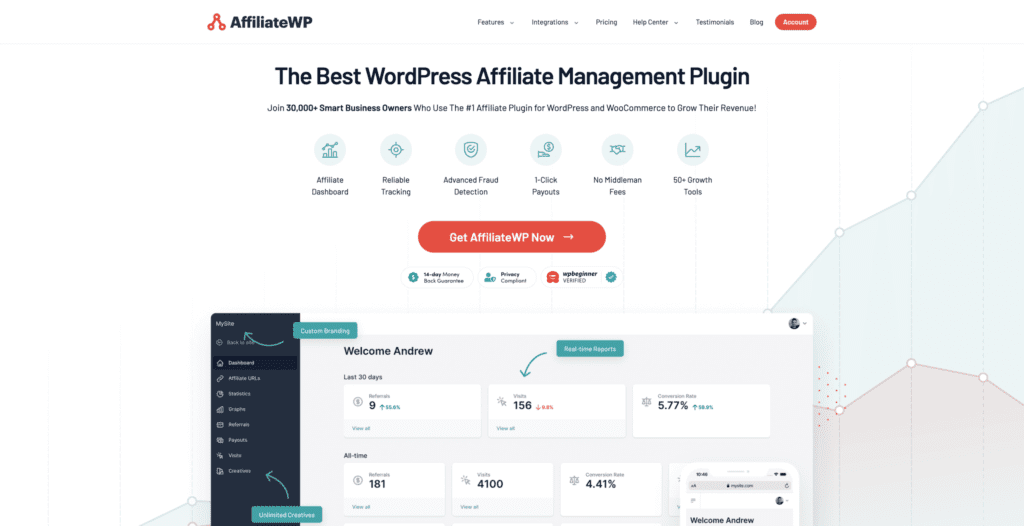
Start by installing AffiliateWP, the best WordPress plugin for managing affiliate programs.
Why AffiliateWP? It’s user-friendly, quick to set up, and packed with features that will make your life easier. We’re talking about automated tracking, effortless management, AI affiliate review, and all the tools you need to run a successful affiliate program.
To get started, head over to the AffiliateWP pricing page and grab the Pro plan to use Multi-Tier Commissions.
Once you’ve made your purchase, download the plugin and follow their installation guide.
Step 2: Complete the Setup Wizard
Now that you’ve got AffiliateWP installed, it’s time to configure it.
First things first, enter your license key. You’ll find this in your AffiliateWP account.
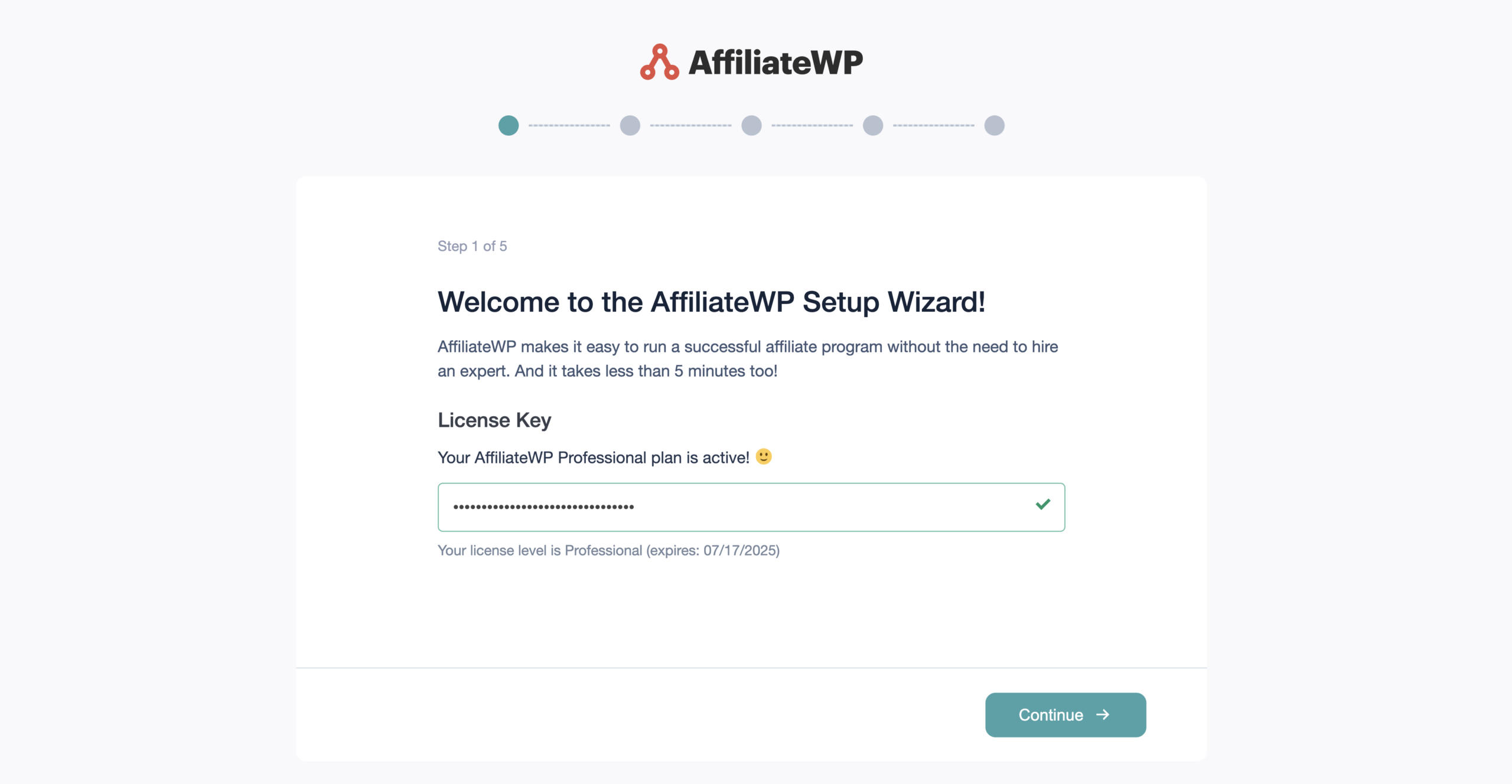
Next, you’ll select the integration that matches your business model. Simply check the appropriate box and click Continue to proceed.
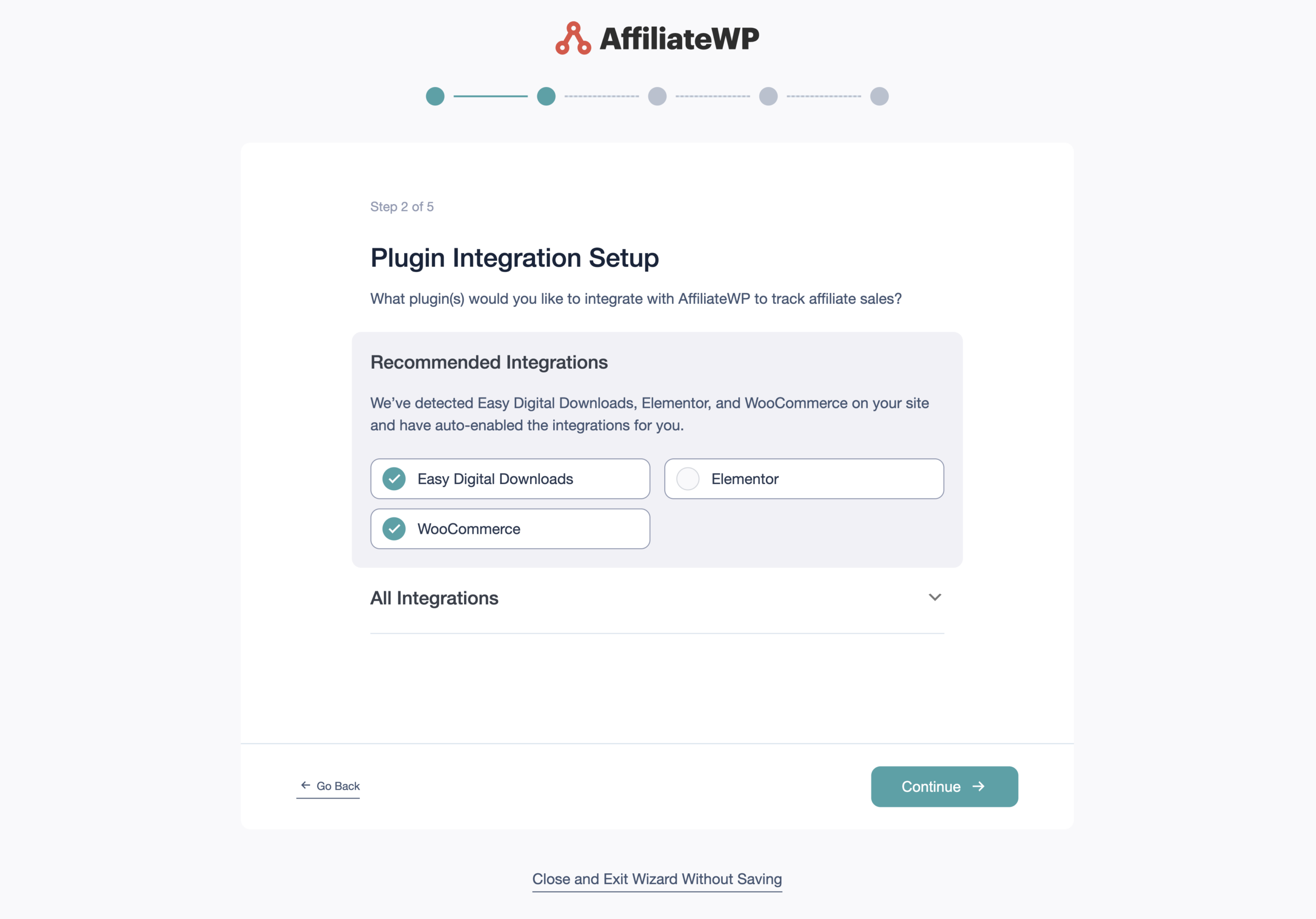
The wizard will then guide you through configuring your affiliate payout settings. Select the method that works best for your business needs.
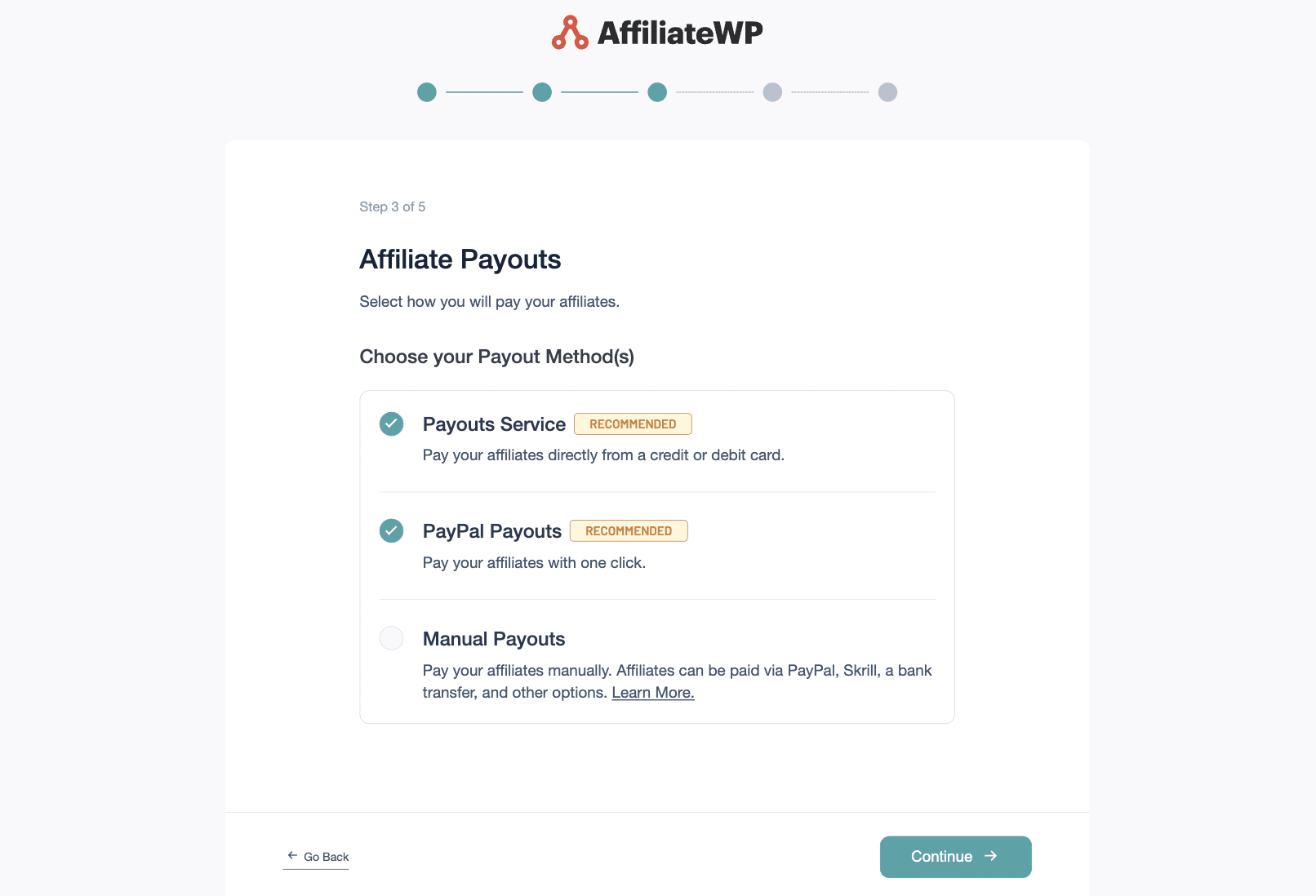
Following this, you’ll define your commission structure. You’ll need to decide between a flat rate or a percentage-based referral amount.
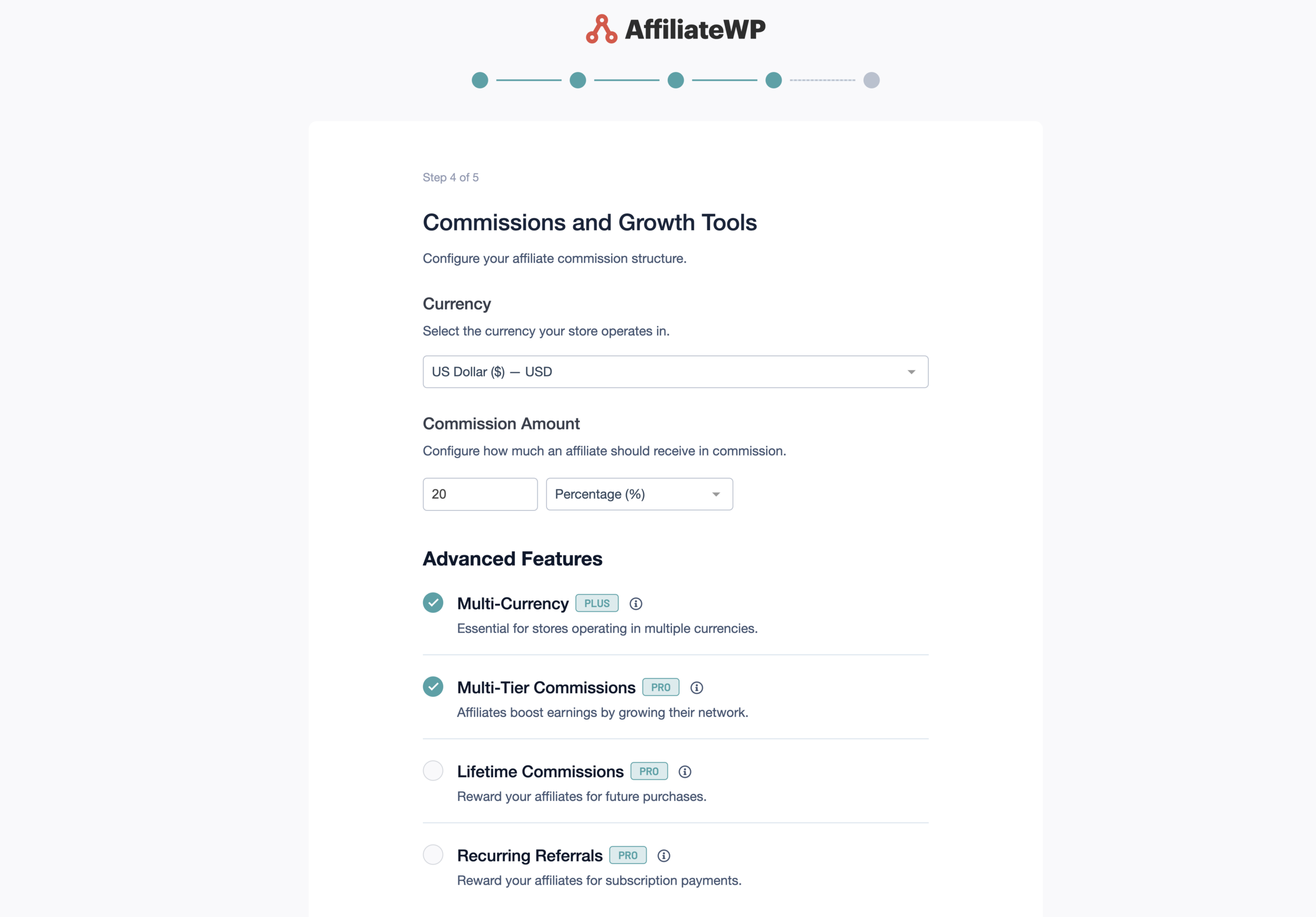
Don’t stress too much about this decision – you can always adjust these settings later if needed.
After entering all the required information, click Finish and Exit Wizard to complete the setup process.
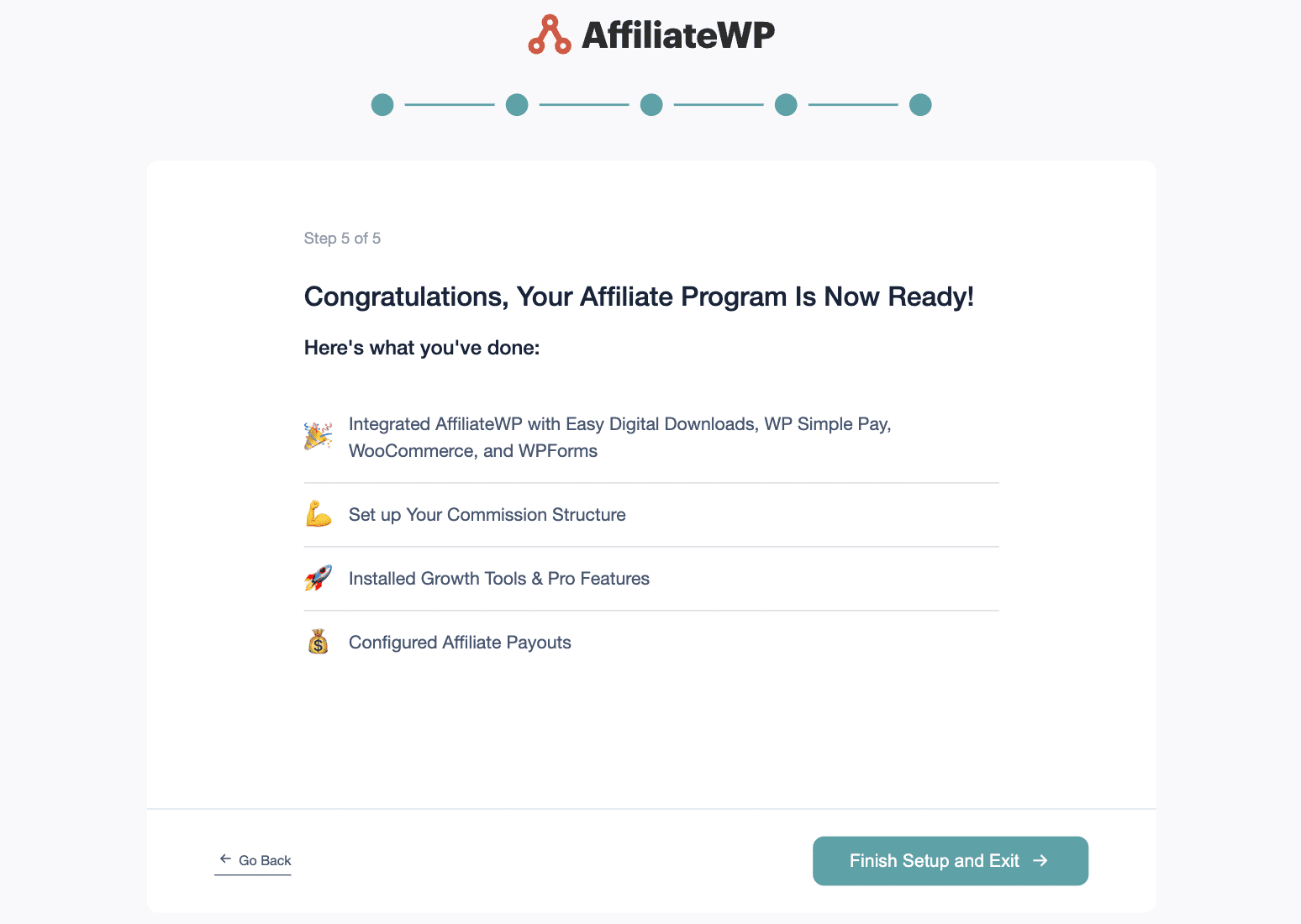
Step 3: Enable Multi-Tier Commissions
Navigate to the AffiliateWP settings in your WordPress dashboard, find the Commissions tab, and scroll down to the Multi-Tier Commissions section.
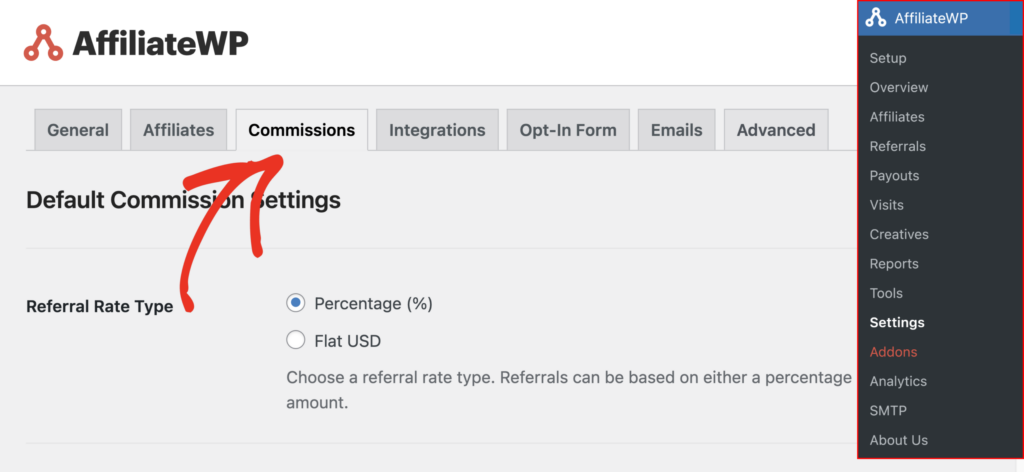
Check the checkbox next to Enable Multi-Tier Commissions for all affiliates.
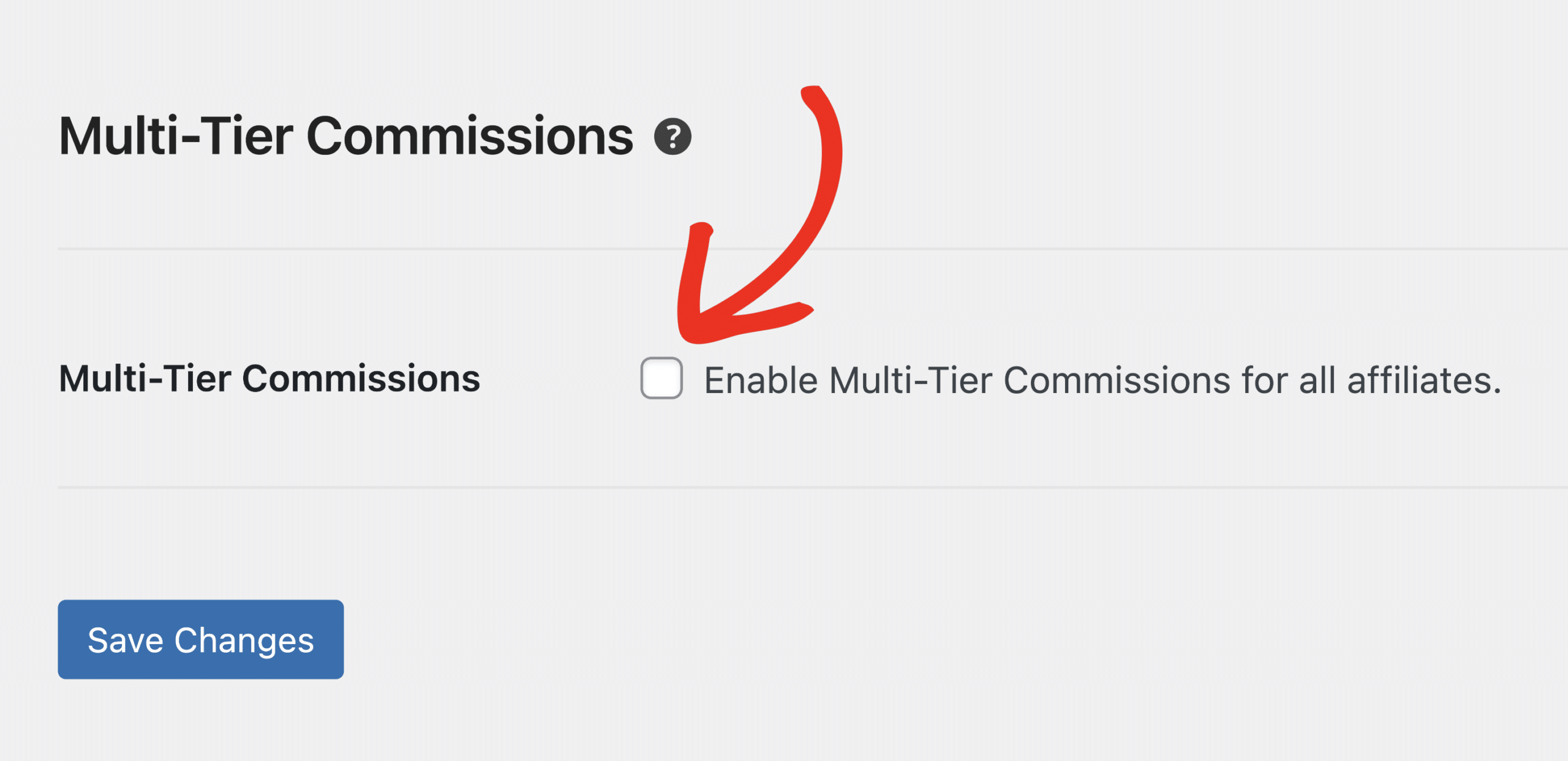
Step 4: Manage Affiliate Tiers
AffiliateWP lets you set up to 5 tiers, giving you plenty of room to create a compelling commission structure.
Use the Add Tier button to build your tier structure.
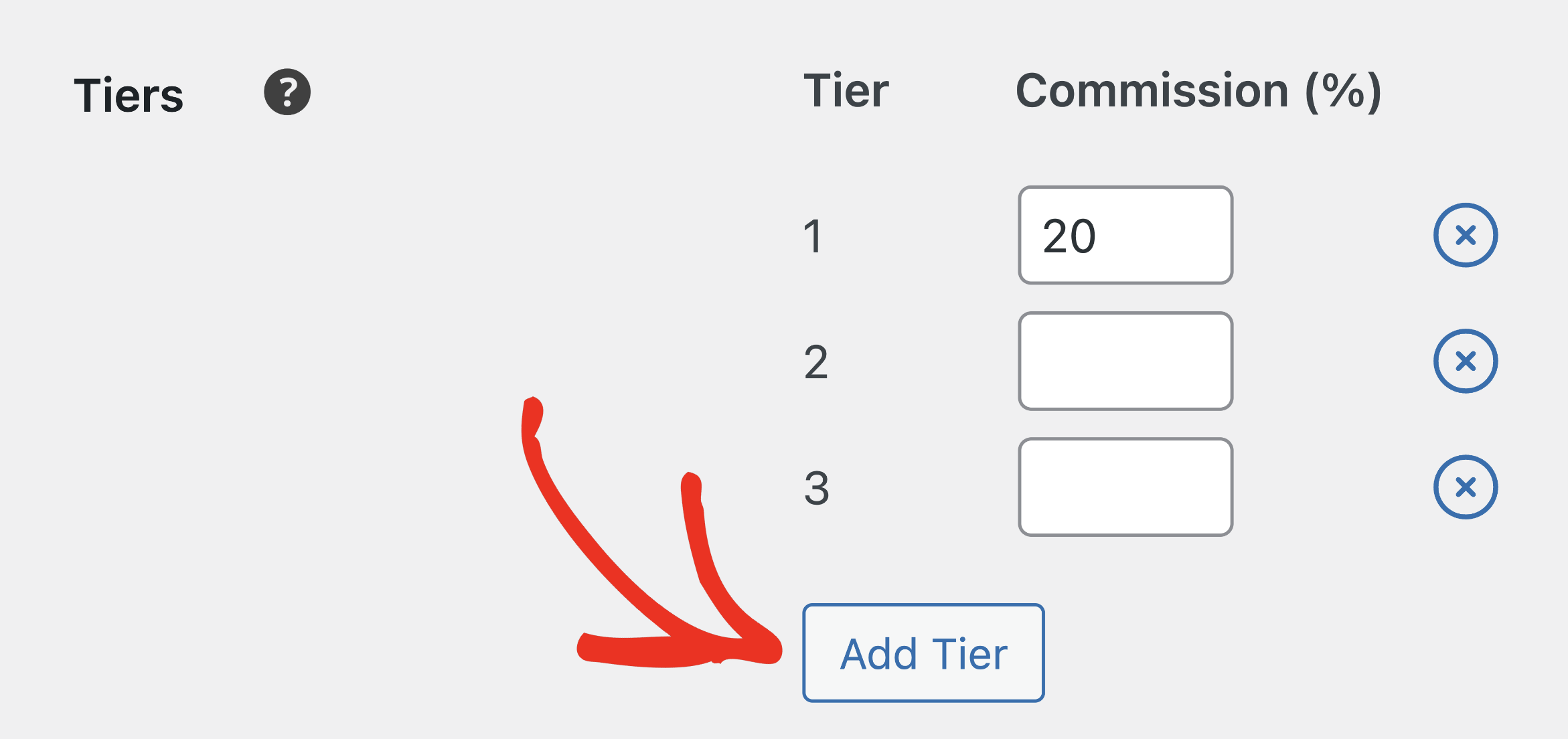
For each tier, you’ll set a Commission percentage. This is your chance to incentivize not just sales, but recruitment too.
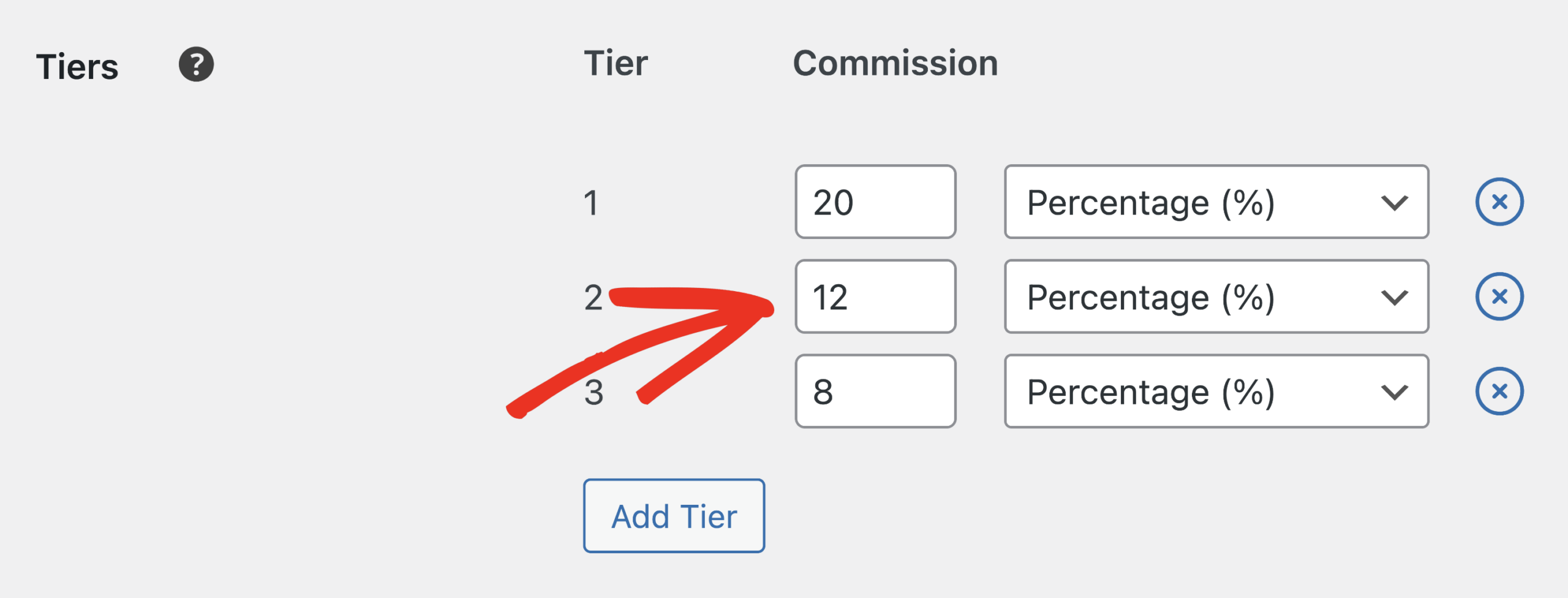
Consider offering higher percentages for higher tiers to really motivate your affiliates to build their networks.
Remember, you can always adjust these tiers later. The key is to start with a structure that’s attractive to affiliates but still profitable for your business.
If you want to learn more about setting up Multi-Tier Commissions for your affiliate program, check out this guide.
Step 5: Empower Your Affiliates with the Network Tab
Once you’ve set up Multi-Tier Commissions, your affiliates gain access to a powerful Network tab in their Affiliate Area.
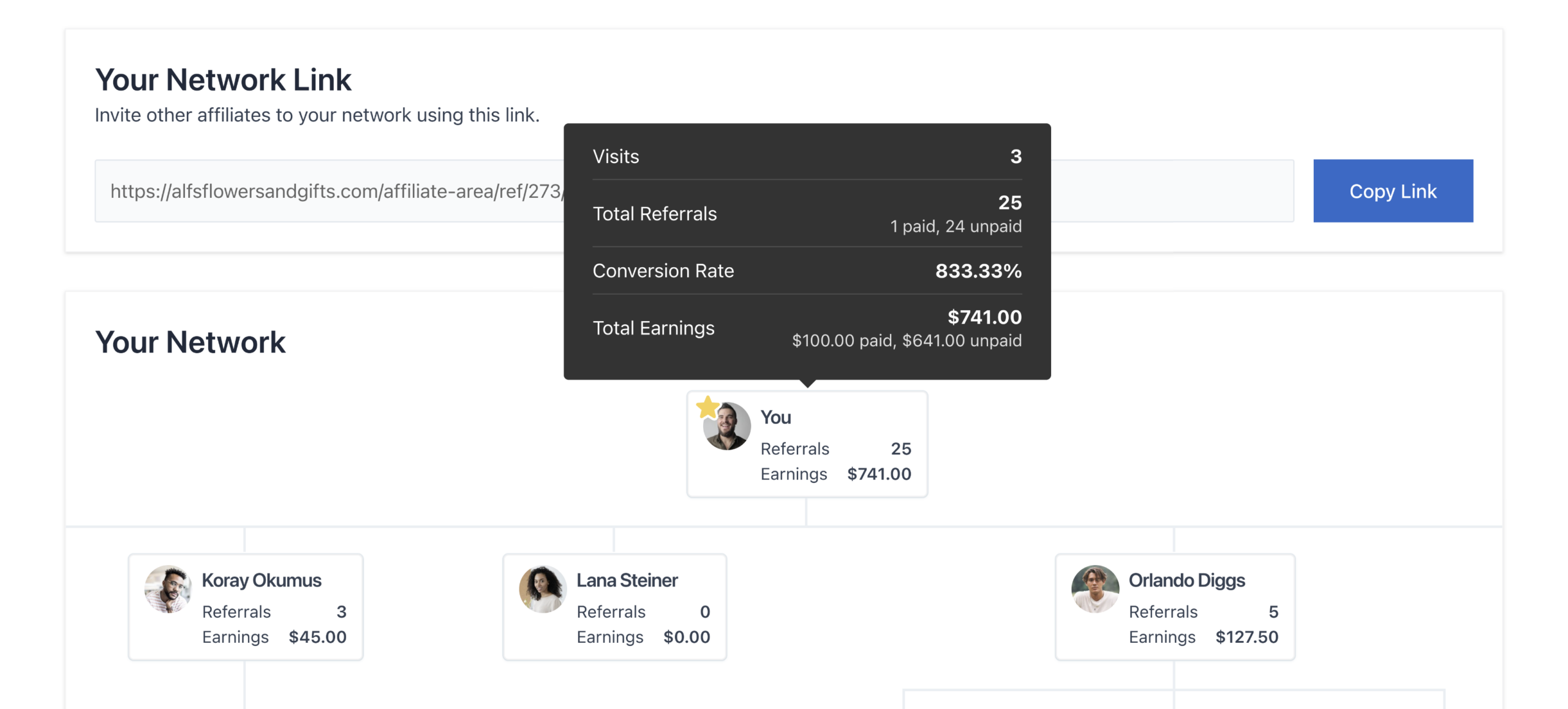
Your affiliates will see a visual map of their network, track their performance, and access their recruitment link all in one place.
This transparency and ease of use will inspire them to grow their networks, driving more sign-ups and sales for your business.
Get Ready To Watch Your Sales Skyrocket
You’ve got all the tools now to create an army of recruiters who’ll spread the word about your business.
Think about it. Your affiliates bring in more affiliates, who bring in even more. Before you know it, you’ve got a network that’s growing faster than you can count.
And what does that mean? More sales, more revenue, and a whole lot more success for your business.
Check out these goldmines of information to really supercharge your affiliate game:
- 15 Best Strategies To Recruit High-Performing Affiliates (Guide)
- How to Automatically Generate Coupon Codes for Affiliates (Tutorial)
- 10+ Best WooCommerce Affiliate Plugins (2024)
- How To Accurately Calculate Affiliate Commissions Across Different Currencies?
Look, you’ve got two choices here. You can stick with your current program and hope for the best. Or you can grab AffiliateWP and watch your business soar to heights you never thought possible.
Are you ready to kick your business into overdrive?
Get AffiliateWP now!
Don’t wait. Your competitors won’t.