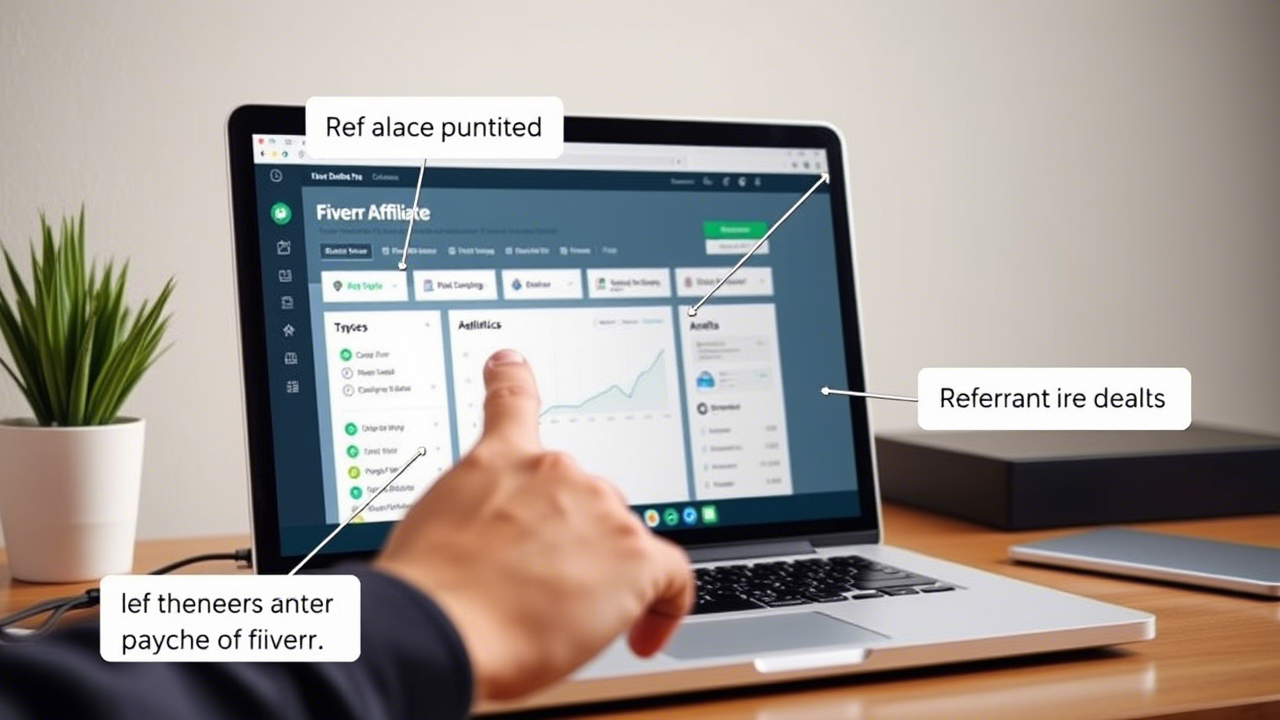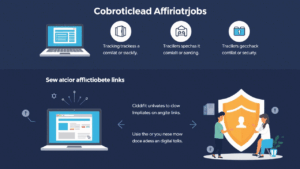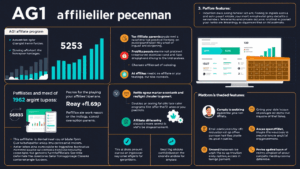Fiverr Affiliates has all the tools you require to build and execute successful affiliate marketing campaigns. Right from promoting the right gigs to tracking performance, everything is available at your fingertips in your dashboard.
With over 500 Fiverr services to promote, these tools allow you to display the most relevant offers to your audience and maximize conversions.
Here are the 9 most valuable tools in your Fiverr Affiliates dashboard—and how to maximize them.
1. Deep Links
Affiliate links contain your unique ID and track each click back to you. Fiverr’s Deep Links feature lets you turn any Fiverr URL—whether it’s a full category or a single gig—into your own affiliate link.
Why Use Deep Links?
- Improved conversions: Send users directly to the gig they need.
- More specific: Less diversion and improved user navigation towards suitable services.
Where to find it:
Dashboard → Marketing Tools → Default and Deep Links
Take a look at this video guide and watch how you can establish your first deep link.
2. Dynamic Parameters
Ever wonder which pages or tactics are yielding results? Use Dynamic Parameters for your affiliate links so you can track their performance in different locations.
This allows you to refine your efforts by observing what works best.
Where to get it:
Dashboard → Marketing Tools → Default and Deep Links → Dynamic Parameters
Watch this video tutorial to start tracking smarter.
3. Banners
Fiverr provides a variety of gorgeous display banners in various sizes. They are pre-made marketing graphics you can use on your website or social media.
They can be downloaded or embedded. Embedding allows Fiverr to track impressions and clicks, so you’ll be able to know what performs best.
Features to Consider:
Brand/Service: Promote specific Fiverr categories like Pro, Logo Maker, or Marketplace.
Banner Sizes:
- 300×250 (Medium Rectangle)
- 728×90 (Leaderboard)
- 250×250 (Square)
- 160×600 (Wide Skyscraper)
- Social media sizes for Facebook, Twitter, Instagram Stories
Background Type:
- Solid: Simple and clean.
- Model: Visually rich for higher impact.
Where to find it:
Dashboard → Marketing Tools → All Marketing Tools
Filter: JPEG → Choose Language & Brand → Show Creatives
Find out more in our Display Ad Guide.
4. Geo Rotation Banner
For international visitor sites, the Geo Rotation Banner is a must-have. It shows automatically localized banners for a visitor’s language and country—no extra effort. It boosts click-through and conversion rates by offering visitors a native experience.
Languages supported are English, Spanish, German, Italian, Portuguese, and Dutch.
Where to find it:
Dashboard → Marketing Tools → Geo Rotation Banners
More details in our Geo Rotation Banner Intro.
5. Gig Ads Widget
This widget displays top Fiverr gigs on your site, enabling visitors to find services they’re more likely to purchase.
You can place it anywhere—top, middle, or end of blog articles—and it’s a smart means of passively boosting affiliate earnings.
Success Tips:
- Insert the widget naturally in your content.
- Track its performance with Media Reports.
- Don’t iframe or modify the code—insert it as is.
- No styling is necessary—the widget is responsive.
Where to find it:
Dashboard → Marketing Tools → Gig Ads Widget
Discover more in our Gig Ads Widget Guide.
6. Search Box
Fiverr’s Search Box feature gives users the ability to search services on your site directly. It’s simple to customize and fast to embed—with no coding required.
Since 30% of users will utilize a search feature if offered, it’s a good way to boost engagement and conversion.
Where to find it:
Dashboard → Marketing Tools → Search Box
Learn more in our Search Box Overview.
7. Media Report
The Media Report tracks clicks, impressions, registrations, and more across all your campaigns. Drill down by country, language, brand, or date.
Export as a CSV for deeper analysis.
Where to find it:
Dashboard → Reports → Media Report
8. Registrations Report
This report shows you which customers signed up or purchased via your affiliate links. It also highlights Fiverr services they used—enabling you to track commission earnings.
Where to find it:
Dashboard → Reports → Registration Report
9. Earnings Report
Here, you finally get to see your actual income. Fiverr’s Earnings Report gives you an extensive breakdown of commissions earned, modes of payment, and other related figures.
Where to find it:
Dashboard → Reports → Earnings Report
Final Thoughts
The Fiverr Affiliates toolset includes an extensive set of tools that can help increase your affiliate marketing capacity. By strategically using these tools, you’ll be able to generate more clicks, increase conversions, and ultimately grow your passive income.
Still not on board? Sign into your dashboard and give them a try.
And if you’re not yet a Fiverr Affiliate, join now and start earning today!