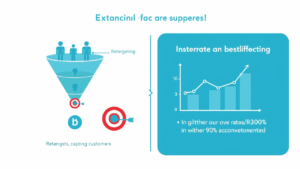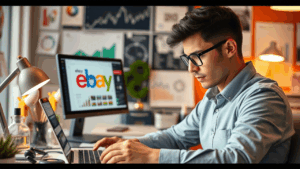Fiverr Affiliates gives you all the tools you need to create and operate effective affiliate marketing campaigns. Be it promoting focused gigs or tracking performance, everything is within reach in your dashboard.
With over 500 Fiverr services to promote, these tools help you present the most appropriate offers to your audience and boost conversions.
Here are the 9 most valuable tools in your Fiverr Affiliates dashboard—and how best to use them.
1. Deep Links
Your affiliate links contain your ID and each click gets credited back to you. Fiverr’s Deep Linking tool lets you turn any Fiverr URL—whether an entire category or an individual gig—into your own affiliate link.
Why Use Deep Links?
- Improved conversions: Bring users straight into the gig they need.
- More precise targeting: Reduce distractions and lead users to relevant services.
Where to find it: Dashboard → Marketing Tools → Default and Deep Links
2. Dynamic Parameters
Want to know which pages or strategies are performing? Add Dynamic Parameters to your affiliate links to observe how they perform in different locations.
It makes it simpler to optimize your efforts by knowing what performs best.
Where to find it: Dashboard → Marketing Tools → Default and Deep Links → Dynamic Parameters
3. Banners
Fiverr has a collection of catchy display banners in various sizes. They are plug-and-play marketing images you can use on your website or social media.
You can embed or download them. Embedding allows Fiverr to track impressions and clicks, so you can determine what the best performer is.
Features to Consider:
- Brand/Service: Sponsor specific Fiverr categories like Pro, Logo Maker, or Marketplace.
- Banner Sizes: 300×250, 728×90, 250×250, 160×600, Social media sizes
- Background Type: Solid, Model
Where to find it: Dashboard → Marketing Tools → All Marketing Tools
4. Geo Rotation Banner
For sites with international visitors, the Geo Rotation Banner is a necessity. It displays automatically localized banners for a visitor’s country and language—no additional effort required.
Supported languages are English, Spanish, German, Italian, Portuguese, and Dutch.
Where to find it: Dashboard → Marketing Tools → Geo Rotation Banners
5. Gig Ads Widget
This widget shows best Fiverr gigs right on your site, making it easy for visitors to find services they’re more likely to buy.
Success Tips:
- Insert the widget organically into your content.
- Monitor its performance using Media Reports.
- Don’t touch or iframe the code—insert it as is.
- No styling required—the widget is responsive.
Where to get it: Dashboard → Marketing Tools → Gig Ads Widget
6. Search Box
Fiverr’s Search Box feature gives visitors the ability to search for services on your site. It’s simple to customize and embed—no coding necessary.
Where to find it: Dashboard → Marketing Tools → Search Box
7. Media Report
Media Report reports on clicks, impressions, registrations, and so forth for all your campaigns. You can report the results by country, language, brand, or date.
Where to find it: Dashboard → Reports → Media Report
8. Registrations Report
This report shows which users registered or bought through your affiliate links. It also shows the Fiverr services they utilized—so that you can track earnings made.
Where to find it: Dashboard → Reports → Registration Report
9. Earnings Report
Here you see your real earnings. Fiverr’s Earnings Report shows a detailed breakdown of commission made, payment types, and other metrics of interest.
Where to find it: Dashboard → Reports → Earnings Report
Final Thoughts
The Fiverr Affiliates platform gives you a powerful set of tools to leverage your affiliate marketing success. Strategically using them allows you to build clicks, improve conversions, and ultimately increase your passive income.
Not using them yet? Get into your dashboard and test them out. And if you are not already a Fiverr Affiliate, sign up today and start earning now!