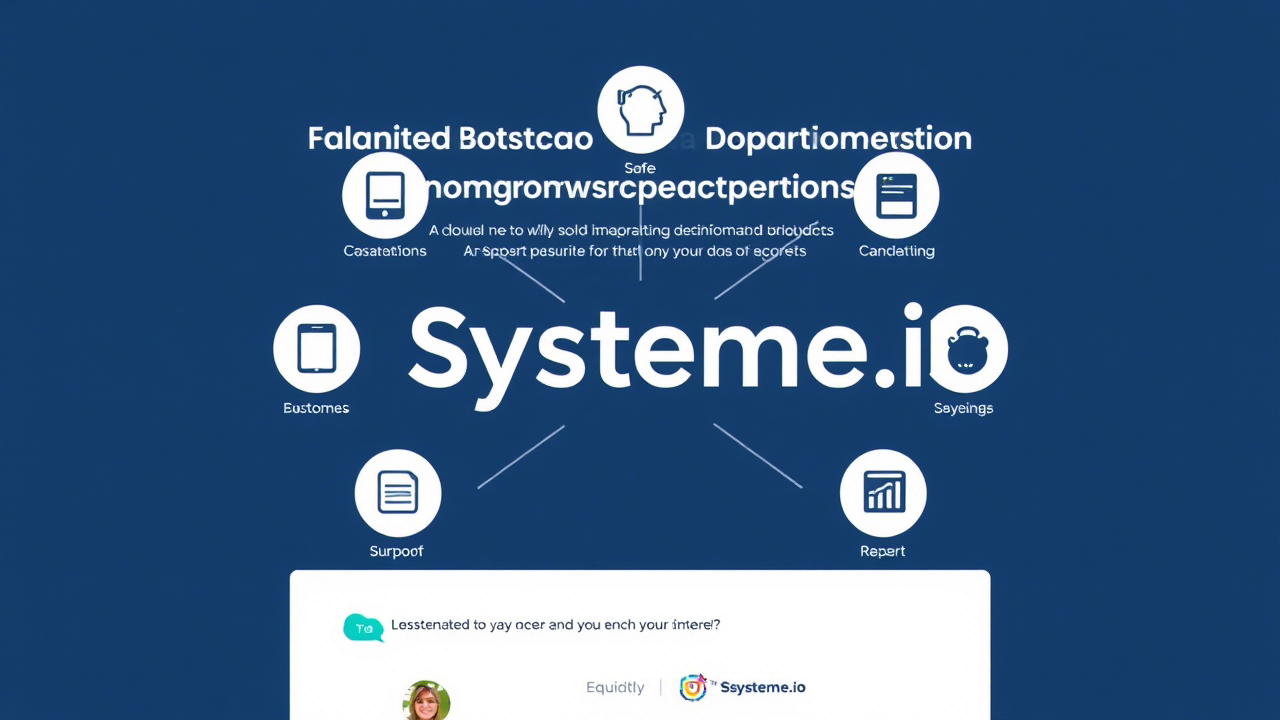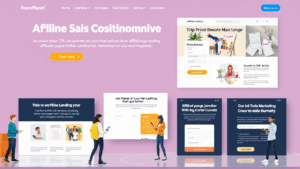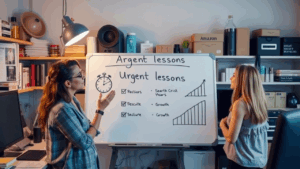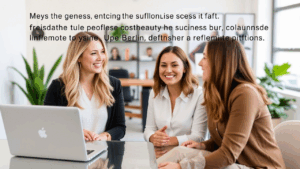I’ve been a huge fan of OptimizePress. I even started way back with OP 1.0, using it as the main theme for my DAP membership websites. One of the standout features back then was its member area pages, with an integrated member navigation sidebar. And then came OP 2.0, with a plugin standalone (not merely a theme), and I was among the first in line to jump on it. I utilized it for everything—sales pages to landing pages.
The Decline Began with Abandoning Older Versions
It turned sour after the release of OP 2.0. The original 1.0 became non-priority, it became clear. I did try and be patient—you’re dealing with a whole new setup, as you know. But when the OP 1.0 received a critical flaw and sites were being hacked left and right, the much-belated patch by OP was unacceptable. That did leave a mark.
The “Club” Model: Subscription Overload
Then came along the introduction of the OP “Club” where membership had access to the primary features and add-ons by members alone. That involved standard monthly or annual subscription charges. At first, I suffered through it—there were some pretty good templates. But soon the templates started to look like various interpretations of the same appearance.
Now, I don’t mind developers charging an annual fee for continued support. That makes sense. But OP’s approach seemed more of a money-maker than a model of support. Even worse, the subscription was inconvenient. If your credit card was about to expire, they would not notify you. Instead, you would get a surprise “Sorry to see you go” notice, with no simplicity to reactivate your membership. That is terrible customer service.
What’s New With OptimizePress Now?
In their Facebook community, OP announced in July that they’re reworking the Live Editor. They promised backward compatibility with existing pages and templates, saying their developers were working hard on it. Personally, that sounded like a cop-out. We’ve heard this before, and I wouldn’t be surprised if the new editor is another rough transition, like OP1 to OP2. They’ve also promised improvements to their blog theme—for years now.
Why I’m Making the Switch to Thrive Themes
Years of frustration had me ready to throw in the towel. Many others in the WordPress community had already made the switch to Thrive Themes, so I finally took a closer look.
I was impressed immediately by Thrive’s overall philosophy. Shane Melaugh, one of the founders of Thrive, has a straightforward, no-frills philosophy about building tools that just work—no fluff, no crashes, no constant fiddling. The focus is on getting your pages up and running fast and then optimizing later.
OptimizePress vs. Thrive: The Uninstall Test
One of the greatest drawbacks of OptimizePress is how it handles content. It’s shortcode-driven and stored within the database as encoded, which makes it pretty much impossible to just do a search-and-replace. Shifting from HTTP to HTTPS, for example, can be hell. OP supplied a “fixer” plugin, but it didn’t catch everything—so you’re stuck resaving things manually on each page.
Worse still, deactivating OP leaves your site in disarray. Everything looks terrible without the plugin.
Thrive, on the other hand, does this effortlessly. If you disable their plugins, your content remains visible and formatted. That’s a big deal. Shane even did a video comparing how different page builders fare on this point—and Thrive won.
Thrive Architect: A Seamless Upgrade
Just as I was prepared to switch, Thrive Themes rolled out their own editor upgrade—from Content Builder to Thrive Architect. Normally, I’d be worried about yet another big switch, but in this case, the transition seems seamless. Architect is based on the same stuff with added flexibility and tools like in-editor mobile previews and responsive design quirks. That’s huge.
My Migration Plan
Changing platforms is never fun. I’m starting with my opt-in pages, then moving on to sales pages. Some day, I’ll weigh whether or not doing a total theme change is worthwhile for any of my sites. Only one site was on the OP theme (not the plugin), and I was able to switch that over in just a couple of hours—even during my learning period of Thrive’s Content Builder. It was so much easier than going from OP1 to OP2.
Thrive’s A La Carte & Membership Plans
Perhaps the nicest thing about Thrive is how flexible they are. Either do the whole shebang with the Thrive Membership (which gives you access to all the plugins, themes, templates, training, and support), or pick and choose what you want:
- Thrive Leads – Create opt-in forms with advanced targeting, A/B testing, and analytics.
- Thrive Architect – An actual WYSIWYG drag-and-drop page builder for any WordPress page.
- Thrive Landing Pages – 160+ conversion-optimized templates included.
- Clever Widgets – Show different sidebar content based on what the visitor is reading.
- Headline Optimizer – Run headline tests to boost engagement and click-throughs.
- Ultimatum – A powerful scarcity marketing tool with evergreen countdowns.
- Thrive Ovation – Turn blog comments or social proof into stunning testimonials.
- Quiz Builder – Create fun quizzes to get to know your people better.
Final Thoughts
Saying goodbye to OptimizePress for Thrive Themes is a timing issue. Thrive brings better support, smarter development, and a better roadmap. They’re creating tools that are fast, flexible, and focused on real-world marketing results—not mere pretty templates.
I’ll make sure to report back and lessons learned as I complete the migration. Stay tuned.